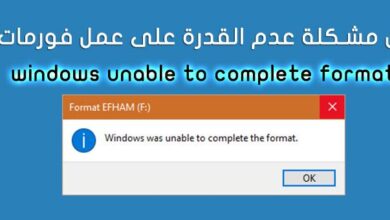اوامر run من افضل الخيارات التي تساعدك على الوصول للكثير من الوظائف والاعدادات والبرامج داخل windows بشكل سريع وبضغطة واحدة من خلال أختصارات run command.
يعتمد الكثير من مستخدمي windows على اوامر run في اكثر من استخدام , سواء كنت مستخدم windows محترف أو مجرد مستخدم عادي إليك هذا الدليل الذي سوف نجمع فيه اكبر كمبية من run command و الغرض من استخدامها , لذا احفظ هذا المقال في قائمة المواقع المفضلة لديك لترجع اليه دائما اذا كنت تحتاج الى البحث عن إختصار داخل run command تساعدك في مهامك.
لماذا عليك استخدام اوامر run command
من الواضح أن كل شيئ تقوم به على الكمبيوتر لابد من استخدام الماوس للقيام بالكثير من الامور , إذا كنت تود القيام بالكثير من تلك الامور التي كنت تحتاج لاستخدام الماوس بشكل اساسي فيها عن طريق لوحة المفاتيح .
قامت أيضا شركة مايكروسوفت بتطوير خيار سهل وبسيط يمكنك من الوصول الى مختلف المهام داخل windows عن طريق كتابة امر بسيط داخل صندوق run , كل ما عليك هو وضع الامر داخل صنوق run وسوف يتم تنفيذ الامر مباشرا ولن تحتاج الى استخدام الماوس في هذا الامر وهذا ما تضمنه لك اوامر run .
كيف يمكنك الوصول الى صندوق run
هناك أكثر من طريقة لفتح صندوق run الذي يمكنك من خلاله كتابة أوامر run أو run command واليك أبسط الطرق لفتح صندوق الاوامر run.
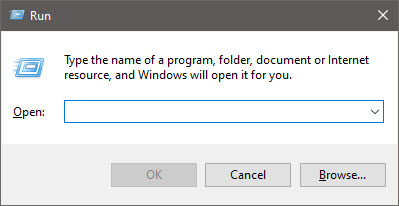
- يمكنك الضغط من لوحة المفاتيح على زر windows + R
- او من قائمة Start اكتب في خانة البحث run.وهذه ابسط الطرق للوصول الى Run
دليل اوامر run
سوف نحاول جمع اكبر عدد من اوامر run و وظيفتها داخل windows كل ما عليك هو الأحتفاظ بهذه المقالة للرجوع اليها في اي وقت تريد تذكر run command .
اوامر run الاساسية
| الأمر | الوظيفة |
|---|---|
| explorer | Windows Explorer |
| :c | Open C: Drive |
| regedit | Registry Editor |
| services.msc | Windows Services (local) |
| taskmgr | Task Manager |
| msconfig | System Configuration Utility |
| mstsc | Remote Desktop (Microsoft Terminal Services Client) |
| logoff | Log Off Windows (without confirmation!) |
| shutdown | Shuts Down Windows (Save all your work first) |
| cmd | Command Prompt |
| notepad | Notepad |
| osk | On Screen keyboard |
| mailto: | Open Default Mail Application |
| Website address | Open entered URL in default browser |
اوامر run لتشغيل أدوات وبرامج داخل windows
| الامر | الوظيفة |
|---|---|
| calc | Calculator |
| chkdsk | Check Disk |
| charmap | Character Map |
| cleanmgr | Clean Manager – Disk Cleanup Utility |
| clipbrd | Clipboard Viewer (not available after Windows XP) |
| cmd | Command Prompt |
| comp | Compare Files |
| colorcpl | Color Management |
| cttune | ClearType Text tuner |
| dxdiag | Direct X Troubleshooter |
| eudcedit | Private Characters Editor |
| fonts | Fonts |
| fsquirt | Bluetooth Transfer Wizard |
| ftp | MS-DOS FTP |
| iexplore | Internet Explorer |
| joy.cpl | Game Controllers |
| label | Volume Serial Number for C: |
| magnify | Windows Magnifier |
| microsoft-edge:// | Edge |
| migwiz | Migration Wizard – Files and Settings Transfer Tool |
| mip | Math Input Panel |
| mrt | Malicious Software Removal Tool |
| msiexec | Windows Installer Details |
| msinfo32 | System Information |
| mspaint | Paint |
| narrator | Narrator |
| powershell | Powershell |
| shrpubw | Create a shared folder Wizard |
| sigverif | File Signature Verification Tool |
| sndvol | Volume Control |
| snippingtool | Snipping Tools |
| stikynot | Sticky Notes |
| utilman | Narrator Settings |
| verifier | Driver Verifier Utility |
| was | Contacts |
| wf.msc | Windows Firewall with Advanced Security |
| wfs | Windows Fax and Scan |
| wiaacmgr | Scanner |
| winver | Windows Version (Check your Windows version) |
| wmplayer | Windows Media Player |
| write | WordPad |
| xpsrchvw | XPS Viewer |
| winword | Word |
| Word /safe | Word Safe Mode |
run command لفتح عناصر Control Panel
يمكنك من خلال اوامر run فتح عنصر محدد من Control Panel مباشرا
| الامر | الوظيفة |
|---|---|
| appwiz.cpl | Application Wizard (Program and Features) |
| control | Control Panel |
| control admintools | Administrative Tools |
| control color | Personalization – Color and Appearance |
| control desktop | Display Properties (Personalization) |
| control folders | Folders Properties |
| control keyboard | Keyboard Properties |
| control mouse | Mouse Properties |
| control netconnections | Network Properties |
| control printers | Printers Folders |
| control schedtasks | Scheduled Tasks |
| control update | Windows Update |
| control userpasswords | Manager current User Account |
| control userpasswords2 | Manager all User Accounts |
| desk.cpl | Display – Screen Resolution |
| devmgmt.msc | Device Manager |
| firewall.cpl | Windows Firewall |
| inetcpl.cpl | Internet Properties (Internet Control Panel) |
| intl.cpl | Regional Settings (International) |
| mmsys.cpl | Sound Properties (Multimedia System Settings) |
| ncpa.cpl | Network Properties |
| netplwiz | To create User Account |
| powercfg.cpl | Power Configuration |
| sysdm.cpl | System Properties |
| timedate.cpl | Date and Time Properties |
| utilman | Ease of Access Utility Manager |
| wscui.cpl | Security Center (Windows Security Center UI) |
اوامر run لفتح عناصر Administrative Tools
| الامر | الوظيفة |
|---|---|
| compmgmt.msc | Computer Management including System Tools, Storage, Services and Applications |
| defrag | Defrag Command |
| dcomcnfg | Component Services (Detailed Component Configuration) |
| devmgmt.msc | Device Management |
| diskmgmt.msc | Disk Partition Manager |
| diskpart | Diskpart Command |
| fsmgmt.msc | Shared Folders (File Sharing Management) |
| gpedit.msc | Group Policy Editor |
| lusrmgr.msc | Local User and Groups |
| perfmon.msc | Performance Monitor |
| rekeywiz | File Encryption |
اوامر لفحص windows
| الامر | الوظيفة |
|---|---|
| sfc /scannow | System File Checker Utility (Scan Immediately) |
| sfc /scanonce | System File Checker Utility (Scan Once At Next Boot) |
| sfc /scanboot | System File Checker Utility (Scan On Every Boot) |
| sfc /revert | System File Checker Utility (Return to Default Settings) |
| sfc /purgecache | System File Checker Utility (Purge File Cache) |
| sfc /cachesize=x | System File Checker Utility (Set Cache Size to Size x) |
اوامر لفتح Common Environment Variables
| الامر | الوظيفة |
|---|---|
| %AllUsersProfile% | Program Data |
| %ProgramFiles% | Program Files |
| %SystemDrive% | System Drive |
| %SystemRoot% | System Root |
| %Temp% | Temporary Folder |
| %UserProfile% | User Profile |
| %WinDir% | Windows Directory |
أختصارات Run لفتح برامج واداوت متنوعة
| الامر | الوظيفة |
|---|---|
| winword | This opens up Microsoft Word. |
| excel | This opens up Microsoft Excel |
| chrome | This opens up chrome if you have it installed. |
| iexplore | Opens up Internet Explorer. |
| firefox | Sensing a pattern here? This opens up Firefox, if installed. This works with some programs, but not others, depending on what their executable filename is (that’s why it’s “winword” above instead of “word”, which is a holdover from when the program was first created). |
| calc | Opens up the Windows calculator. |
| notepad | Opens up Notepad to scribble down a quick text note. |
| sndvol | Sound and volume adjustments. |
| resmon | If you’re curious what is bogging down your system, this advanced tool can help track down the culprit. |
| charmap | Character map, that handy little tool to copy symbols out of your typefaces. |
| cleanmgr | Runs the Windows Disk cleanup tool. To clean things up further, we have more Windows clean-up tips here. |
| winver | Need to know precisely what version of Windows you’re running? This will tell you. |
| mstsc | Remote desktop connections. |
| snippingtool | Open the Windows snipping tool (we prefer other screenshot options). |
| fonts | Opens up the fonts folder so you can install or remove fonts from your system. |
| %userprofile% | To open up the current user profile folder. |
Essential Windows Run Commands You Should Know

كتاب Essential Windows Run Commands You Should Know يحتوى على أغلب اوامر run المهمه التي يجب عليك استخدامها مرتبة بشكل يسهل عليك البحث و الرجوع اليها في اي وقت
شاهد ايضاً : اختصارات زر ويندوز في لوحة المفاتيح Windows Key Shortcuts
المصادر : 1 –